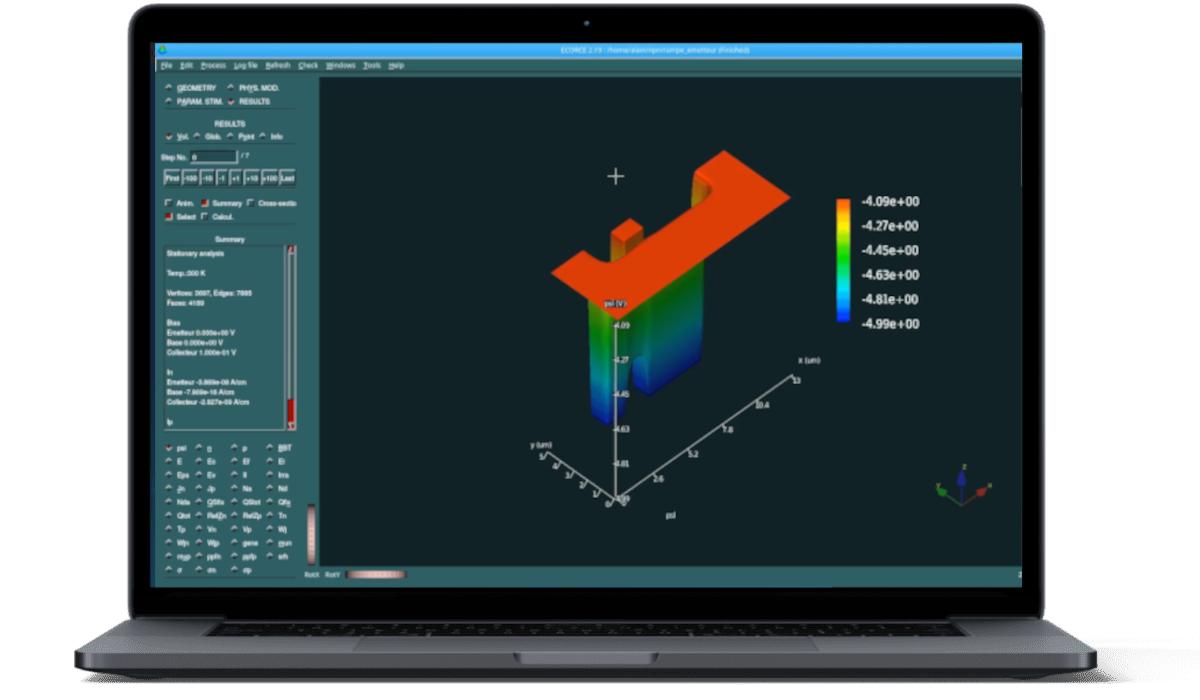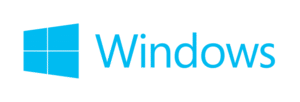
Windows Installation
VirtualBox
- 50 GB of Memory space
- Download and Install the VirtualBox software for your operating system.
Download Debian ECORCE archive, called virtualbox.zip, from Delphea Cloud.
Move this archive to 'yourhome/VirtualBox VMs' folder and then uncompress delphea_amd64__debian11.vdi (25 GB) from the downloaded archive virtualbox.zip.
Create a new virtual machine ("New" blue button) using the disk delphea_amd64__debian11.vdi, with at least 2GB RAM memory size, 16 Mo Graphic memory, and for system linux Debian 64 bits.
Start the created virtual machine.
To change keyboard configuration, open a konsole tool:
For qwerty keyboard, enter "setxkbmap us".
For azerty keyboard, enter "setxkbmap fr".
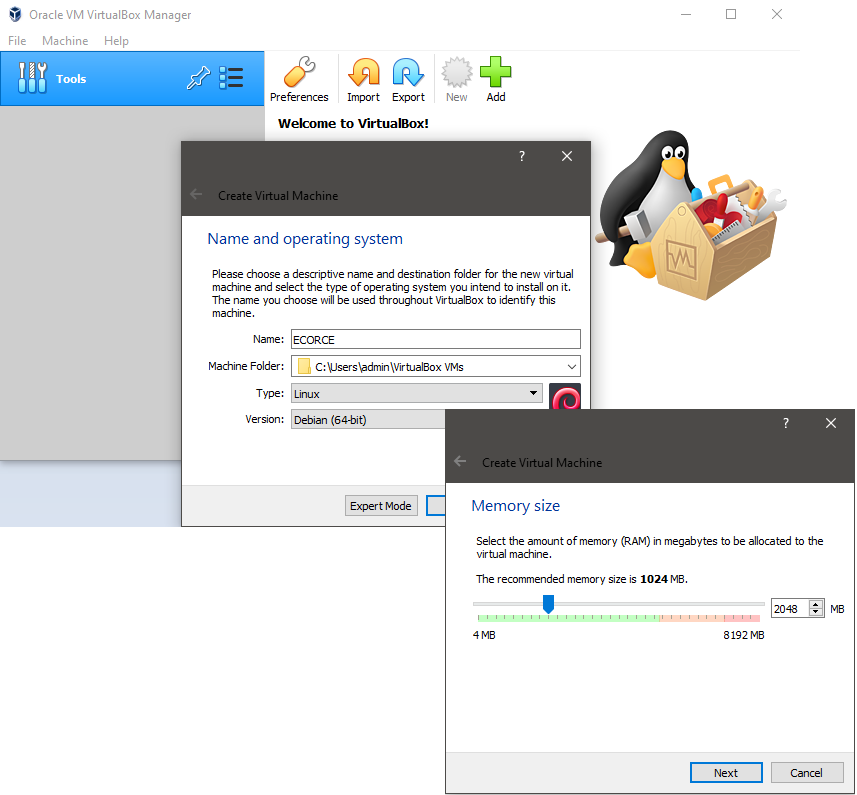
username : 'delphea'
password : 'delphea'
root password : 'delphea'
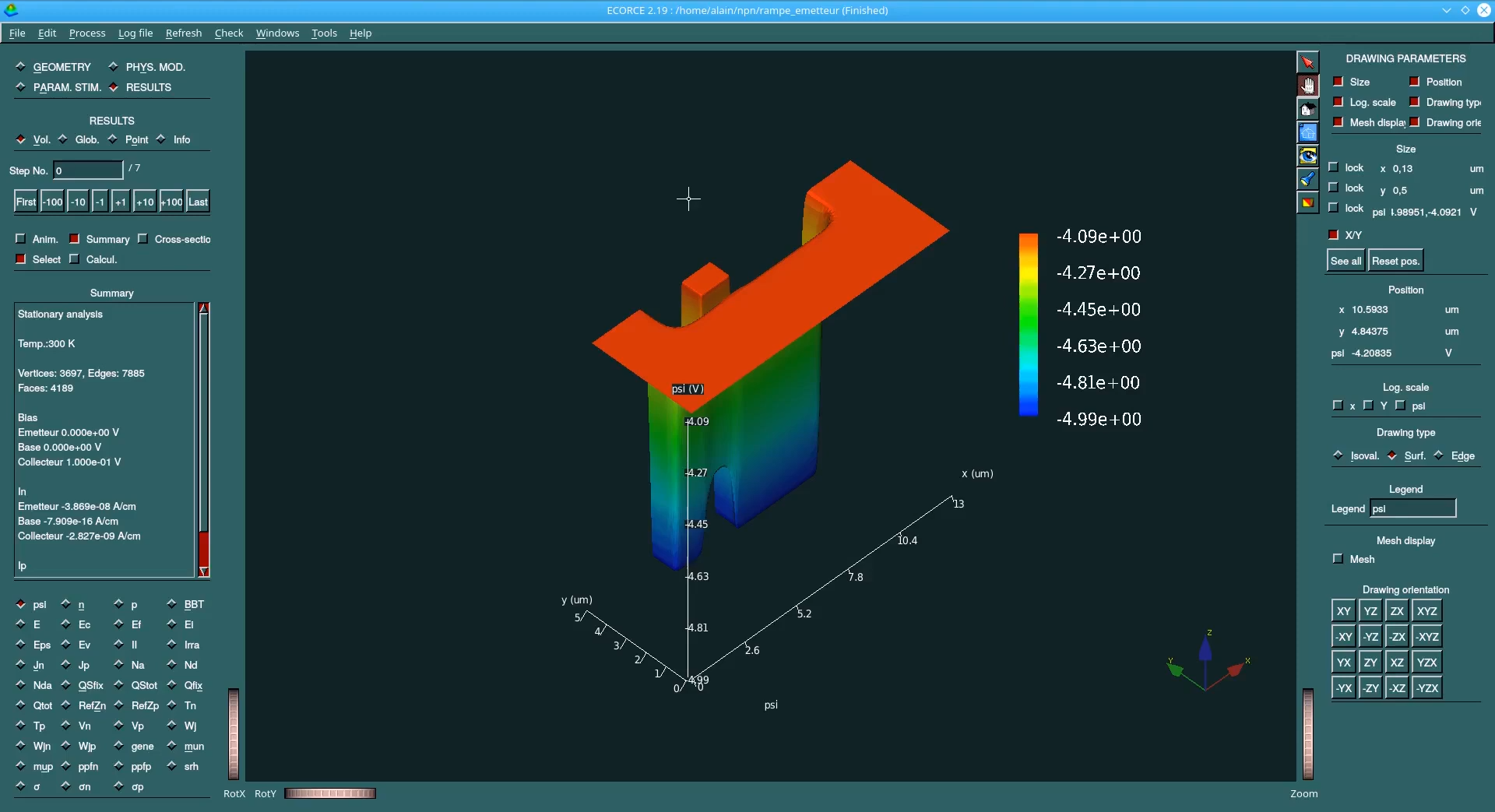
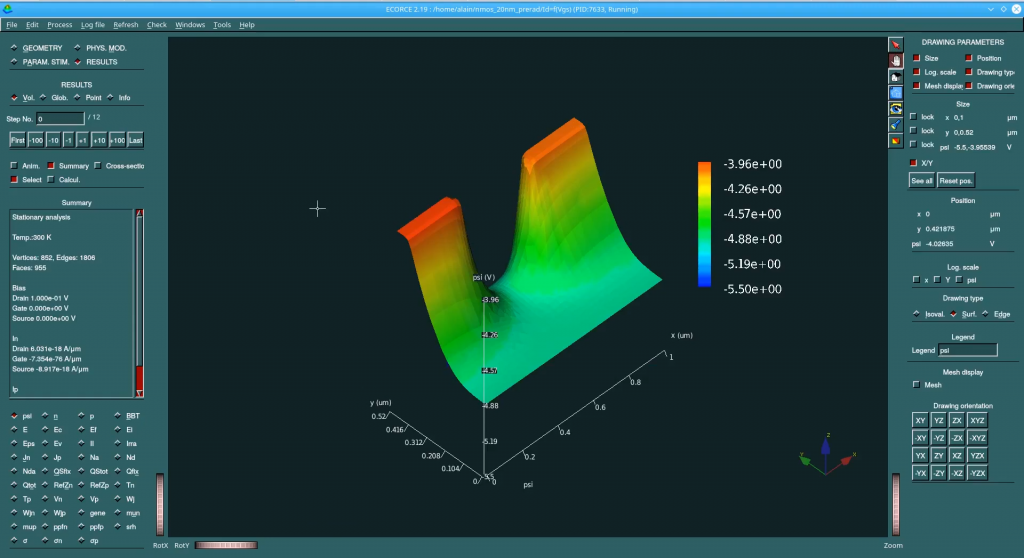
Run ECORCE
Start ECORCE by clicking on the KDE menu (bottom/left).
- Configure the Units (semiconductor).
- Change the Language (General Tab, English or French).
- Copy predefined devices from the example library "
/usr/lib/delphea/Examples". - CAUTION You cannot execute modeling in the example library.
- Copy the device to your
homedirectory (right click on the name of the device). - Then start modeling from your copy.
License
Get a license file
- In ECORCE, open the menu "
Help->About". - Send a screenshot of this window to: alain.michez@delphea.eu
- You will receive a license file by email.
Install license file
- Copy the license file in your
homedirectory. - Open the menu "
Help->License activation" and follow instructions or type these line commands on aKonsoletool : sudo cp ./licence /usr/lib/delphea/donnees
sudo chmod 666 /usr/lib/delphea/donnees/licence