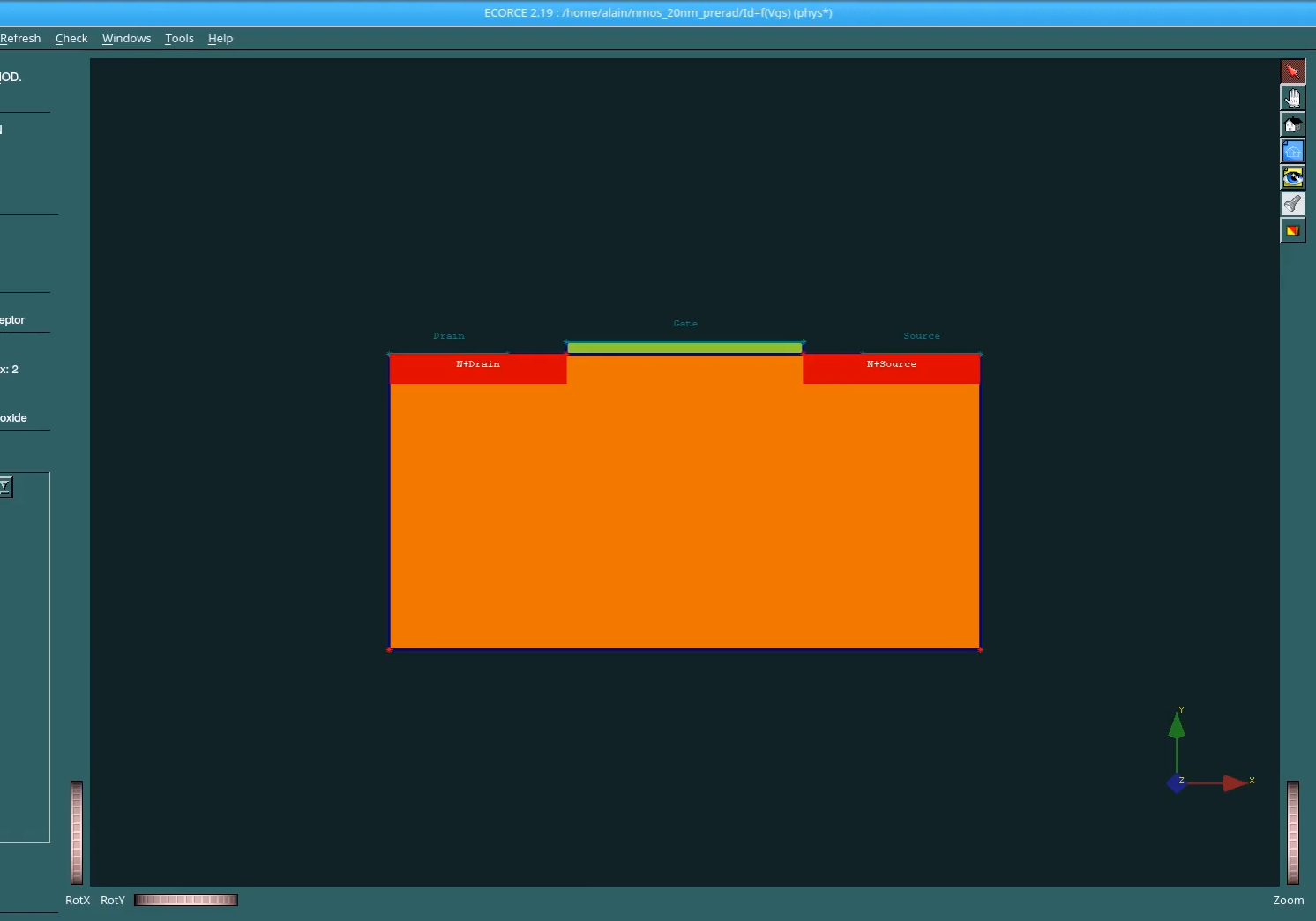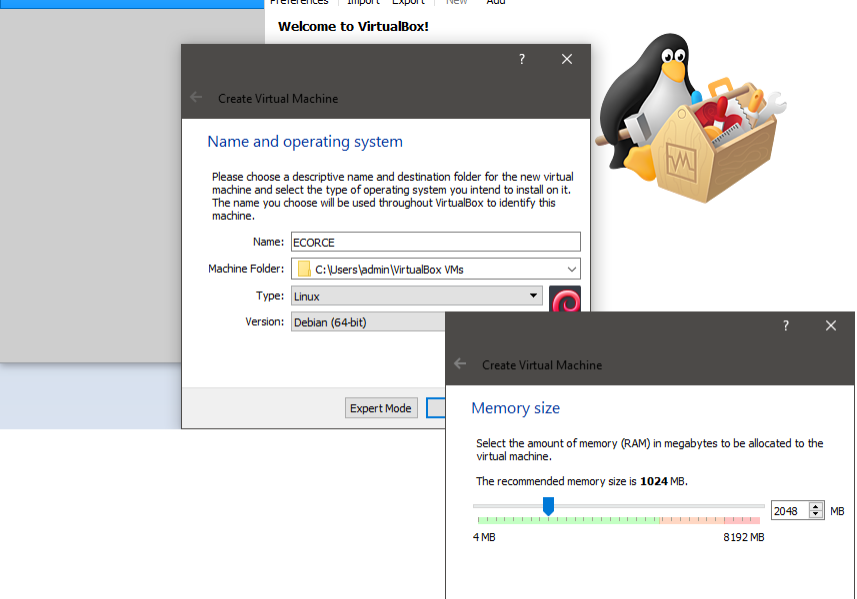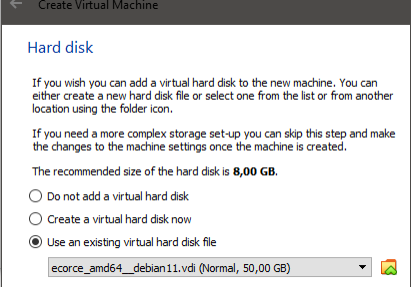Native Platforms

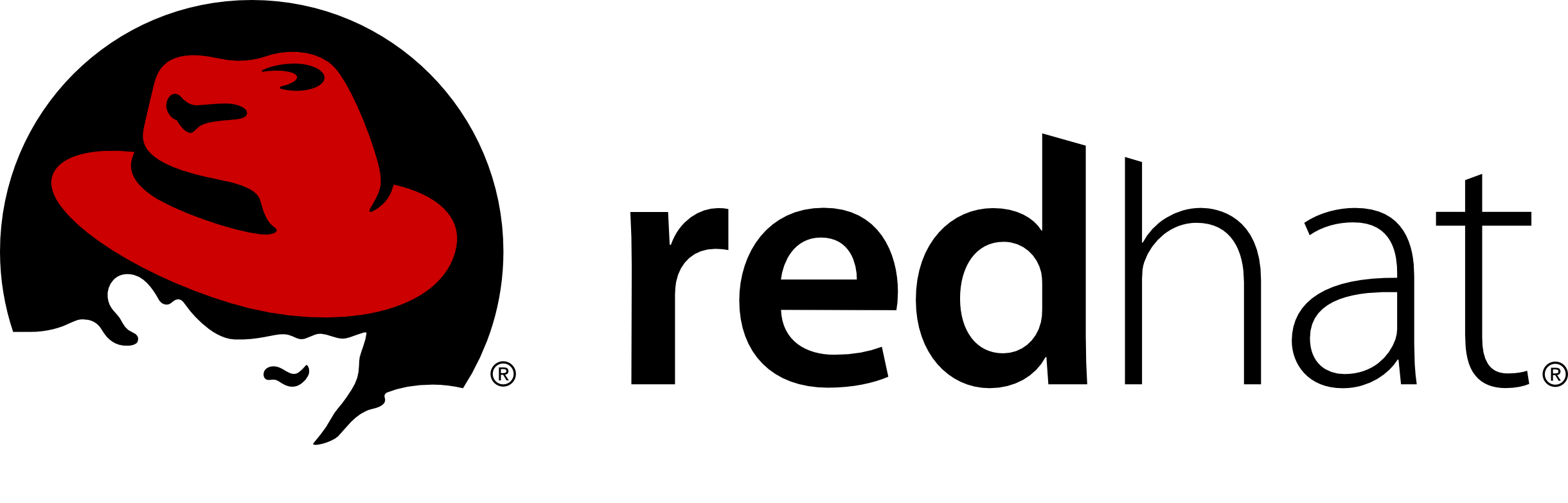

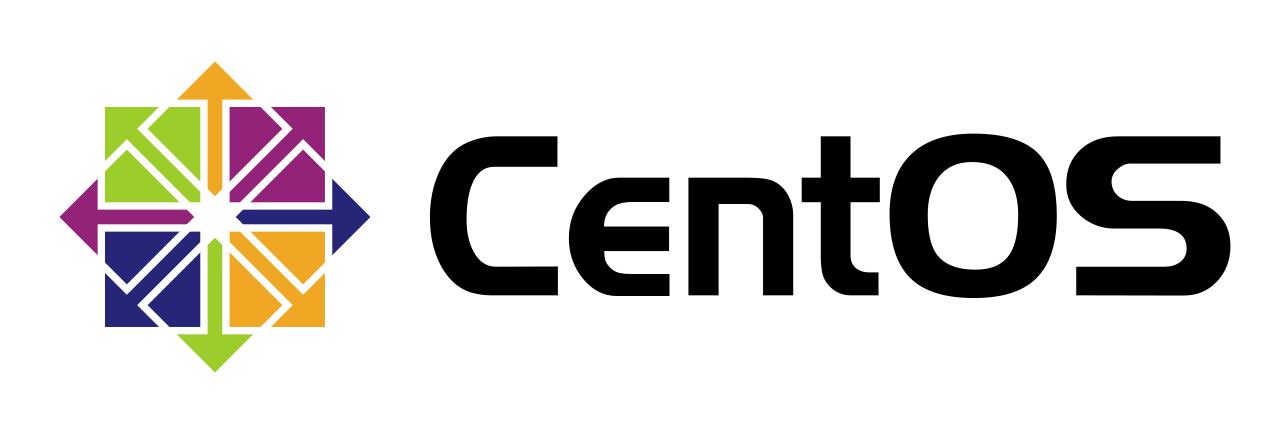

VirtualBox


Windows
Installation
VirtualBox
Prerequisites
- 50 GB of Memory space
- Download and Install the VirtualBox software for your operating system.
Installation
Download Debian ECORCE archive, called virtualbox.zip, from Delphea Cloud.
Move this archive to 'yourhome/VirtualBox VMs' folder and then uncompress ecorce_amd64__debian11.vdi (25 GB) from the downloaded archive virtualbox.zip.
Start VirtualBox.
Create a new virtual machine ("New" blue button) using the disk ecorce_amd64__debian11.vdi, with at least 2GB RAM memory size, 16 Mo Graphic memory, and for system linux Debian 64 bits.
Start the created virtual machine.
Login credentials are:
- username : 'ecorce'
- password : 'ecorce'
- root password : 'ecorce'
To change keyboard configuration, open a konsole tool:
- For qwerty keyboard, enter "setxkbmap us".
- For azerty keyboard, enter "setxkbmap fr".
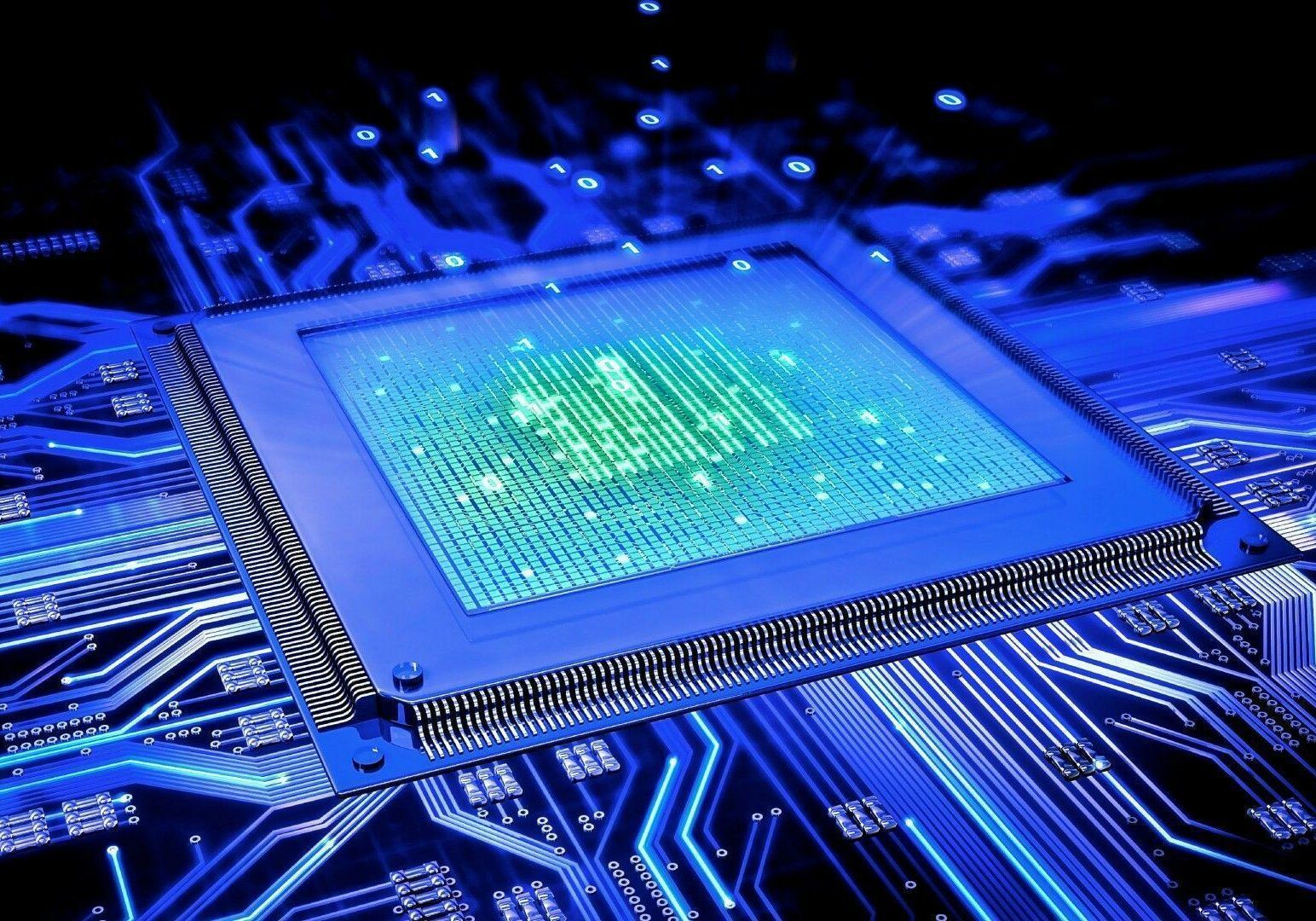
Native Platforms
Follow the README file
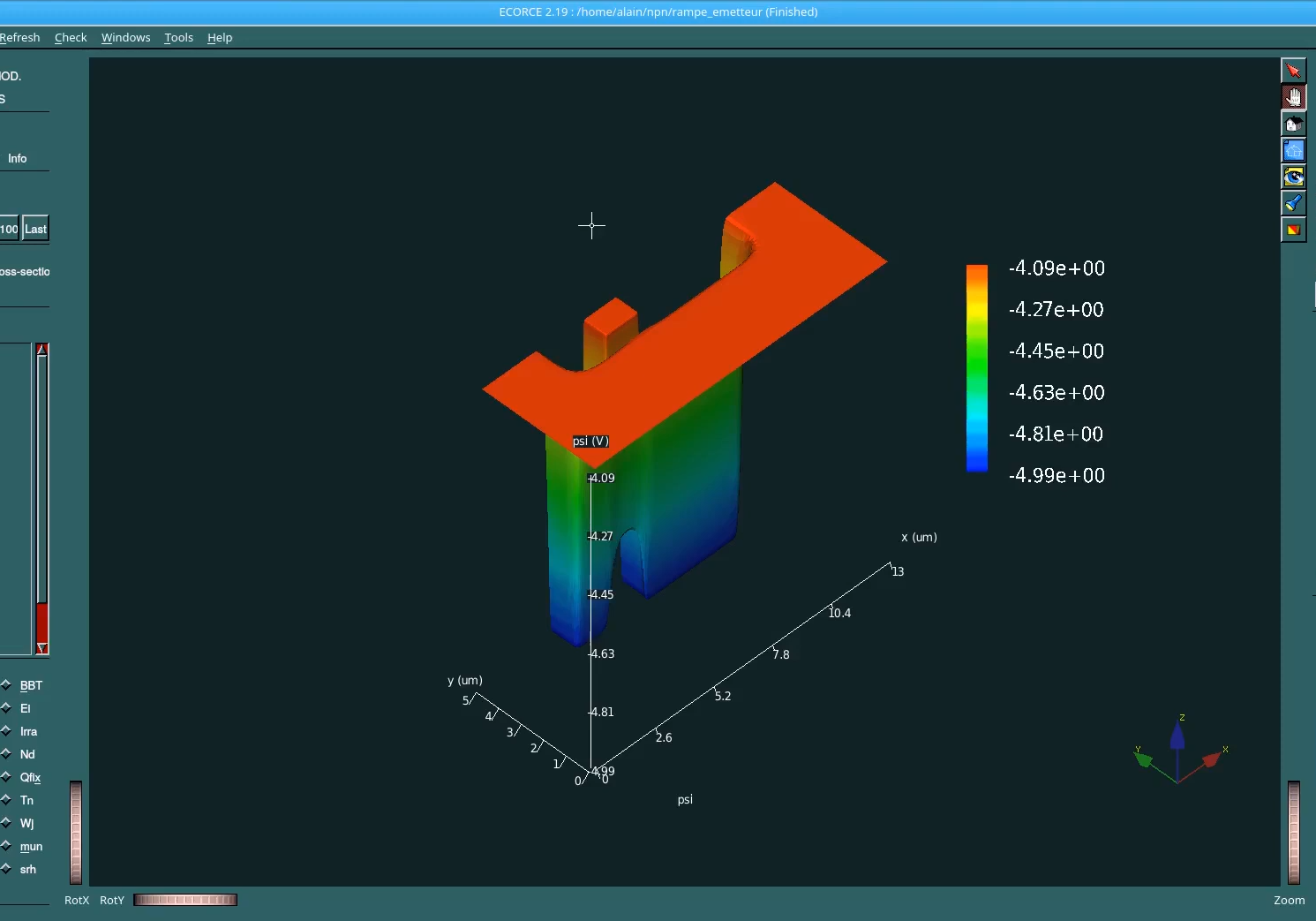
Run ECORCE
Start ECORCE by clicking on the KDE menu (bottom/left).
Configure the Units (semiconductor).
Change the Language (General Tab, English or French).
Copy predefined devices from the example library "/usr/lib/ecorce/Examples".
CAUTION: you cannot execute modeling in the example library.
Copy the device to your home directory (right click on the name of the device).
Then start modeling from your copy.
License
Get a Free 3 months license file
- In ECORCE, open the menu "
Help->About". - Send a screenshot of this window to: alain.michez@delphea.eu
- You will receive a license file by email.
Install license file
Copy the license file in your home directory.
Open the menu "Help->License activation" and follow instructions or type these line commands on a Konsole tool :
sudo cp ./licence /usr/lib/ecorce/donnees
sudo chmod 666 /usr/lib/ecorce/donnees/licence